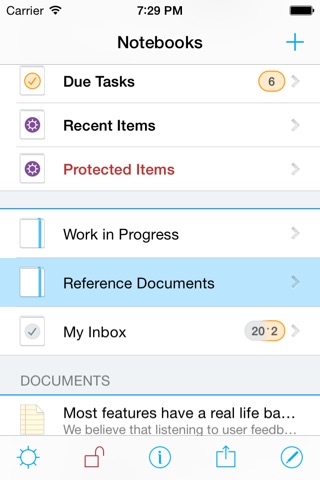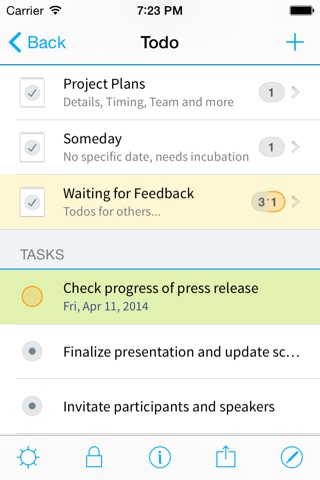Notebooks 8 app for iPhone and iPad
4.0 (
8240 ratings )
Business
Productivity
Developer:
Alfons Schmid
6.99 USD
Current version:
8.8.1, last update: 6 years ago
First release : 29 Dec 2013
App size: 78.26 Mb
Notebooks provides you with convenient ways to quickly write down notes or carefully create beautiful documents, store and organize files, and manage tasks and projects. It converts documents to PDF or produces eBooks with just a few taps, and even offers an optional, full featured PDF Reader. If you are into Markdown, Notebooks is as well.
So if you want to manage all your documents, writings, notes, tasks and files in one app, Notebooks is exactly what you are looking for.
What you might be able do in a handful of unrelated apps, or what you can try to achieve in a collection of paper based notebooks, you can easily do in Notebooks, which fuses the power of multiple apps. This is what it combines:
• Text Editor and Note Taker
• Word Processor
• Markdown Composer
• HTML to Markdown Converter (Markdownify)
• Task Manager and Reminder
• File Storage and Organizer
• Voice Recorder
• Clipboard Manager
• PDF Converter
• PDF Reader (in app purchase)
• eBook Creator
Its robust Dropbox and WebDAV synchronization options make it easy to share your collections of documents not only across multiple iOS devices, but also with your Mac or PC. Dedicated desktop versions of Notebooks can seamlessly pick up your work exactly where you left it on your iPhone or iPad.
What Users Say
"Notebooks is my workhorse. I use it every day and all day to manage all my business and personal stuff. It has replaced my daybook and project notebooks entirely - and done so with efficiency and style. Its still the best!"
“Notebooks is a wonderful App, which is so much better than the dozen other note apps I tried. It is sophisticated, in an unassuming way, so that you find yourself greatly rewarded and being productive without sacrificing time/effort to the App. I cannot tell you how much productivity I have gained. I am having a huge amount of fun, I use it constantly, more than the phone on my iPhone in fact."
“You are GTD in every way that makes it efficient and makes me efficient.”
Some More Detail
- Notebooks allows you to conveniently write, capture and organize your ideas, notes, reminders, journals, diaries or details of life that you want to keep close at hand. If you need to take an important note, or search for one, youll always have the ultimate notebook at your fingertips.
- Notebooks stores and displays almost any document you want to carry with you: text and HTML, PDF, MS Office or iWork documents, web pages, photos, videos, music and even your Palm memos. Everything you would usually print out and file you can put directly into Notebooks, without adding bulk.
- Notebooks also keeps your task lists and lets you tick off your to-dos as you complete them. You can divide your projects into nested sub projects, which makes them easier to handle, and with Notebooks links you can cross-reference to documents which may be stored elsewhere in Notebooks. When a task reaches its due date, Notebooks badge on the home screen reminds you of pending business, and an optional acoustic alert tries to draw your attention.
- Notebooks provides tools to further process your documents; you can convert them to PDF or turn them into eBooks, but you can also merge multiple documents into one, or split meeting minutes into separate tasks and route them directly into your inbox.
Whether you want to draft a business presentation, type a chapter of your short-story, save web pages to read later, write an entry in your diary or journal, tick off your tasks, or just capture notes and ideas on the go, you need to have Notebooks today.
For more information, please visit our website.
If you experience any problems or issues, please contact us by mail. Your feedback helps us improve Notebooks. Thank you!
Pros and cons of Notebooks 8 app for iPhone and iPad
Notebooks 8 app good for
I have been using Notebooks for several years now and I have found it very useful so manage numerous files of all types: store them, tag them, retrieve them, annotate them (especially pdf).
The app has helped me prepare articles, presentations, and even a couple books.
It has improved regularly over the years and works smoothly with dropbox.
Nothing more to say than it is a great app to work with documents. It has never failed me.
Wrote this a year ago; have not changed my mind, still the best
It handles pretty much anything you throw at it and I love the hierarchical system that allows me to move things up and down.
This is one of the first apps I purchased after purchasing an iPad.
It is great for keeping and organizing a lot of information.
Best in class document creator, organizer, and converter. Ease of use is fantastic and document flexibility is superb - Notebooks provides compatibility with all major formats, as well as many less used ones. Alfons (the developer) is very active on the forums if you have questions or problems and he regularly updates the app and releases new features consistently.
Unlike some developers, he really listens to the requests and concerns of users; for instance, many of the features he has added over the years (such as ePub export) were implemented due to popular demand. From what I can tell, he pours all his time and energy into making and keeping Notebooks and its various other platform apps (there is also a PC and Mac version available) great and also affordable.
The best products are those you keep using because they grow along with you instead of stagnating. I have purchased every iteration of both the Notebooks iOS and Mac apps since version 1.0, and I am confident that I will continue to do so for years to come. I am intrigued and excited to see what new features appear in the near future!
Limited in different areas (e.g. no Search & Replace in editor), but I appreciate the package. I would rate it 4 stars but I really love how it creates e-books (EPUB): you can use your own style sheets and easily switch between them, it automatically creates the Table of Contents, it can generate one e-book for a Chapter, or just as easily the whole book. I like using e-books when I give presentations and the combination of features works well for me. It’s not perfect, but in combination with other tools, I find it very useful.
This App has everything I was looking for to replace paper notebooks! Its become my go-to app for managing household projects and formatted note-taking. Im not a markdown user, but I love the ability to paste in material from the web without losing the formatting. That capability and the ability to date/timestamp notes are a huge benefit. The phenomenal formatting functionality with customized keys, flexible filing capabilities, voice-to-text, and ability to send material to the app through the open-in function are more efficient than pen and paper. But the feel of page flipping and pdf markup capabilities are what put this app in a class by itself for me. NICE JOB!
Some bad moments
Just bought the app and have to pay for the in app buy feature. Wtf!!!
do not down load this app if you are running iOS 8, it doesnt work. It doesnt matter why. It doesnt work.
PRE IOS8 = DONT DOWNLOAD THIS UPDATE! Crashes on start. Rendered useless because of this. Very frustrating.
Reviewers need to wise up! This app is the worst note app Ive ever tried. Complete waste of time and money, mostly time. Nothing to see here move along.
Очень плохое приложение. Раньше оно было лучше. Если ставить пароль, после разблокировки вы видите ранее введенный текст, затем вы видите nhe анимацию, которую the приложение показывает, когда удаляет документ. И ваш документ удален без предупреждения! Его невозможно восстановить!
Проблемы появились после обновления на ios 8.
Самое обидное, что это приложение платное...
Very poor application. Previously, it was better. If you put a password and unlock you see the previously entered text, and then you see nhe animation that shows the application when deletes the document . And your document is deleted without warning ! It can not be recovered !
Problems arose after updating to ios 8 .
The most offensive that this paid app ...
An utter pleasure of a tool: flexible, thoughtful, comfortable. Its able to handle docs from virtually any application. It solves so many problems and makes my devices so useful!!
Usually Notebooks 8 iOS app used & searched for
eighth note,
eight note,
eighth notes,
the eighth note,
outliner,
notebooks - all your documents, files and tasks,
notebook writer,
and other. So, download free Notebooks 8 .ipa to run this nice iOS application on iPhone and iPad.